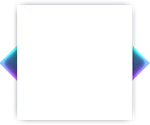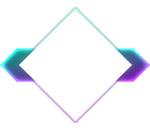This article is about the mechanics of World Mode.
For summary information for individual chapters, see World Mode Chapters.
For raw data of individual maps, see World Mode Data.
Not to be confused with Story.
World Mode is where content such as songs, Partners, new charts, and various resources can be unlocked by progressing through maps. This mode was added in version 1.5. Partners can gain EXP and level up when playing in this mode. Mobile: Only registered users who are logged in have access to this mode.Switch:
From the splash text that appears when first opening a World Mode chapter:
- Progress through World Mode to earn songs, Partners, and other rewards.
- Rewards earned in World Mode can be used and played offline.
- Select a map and play songs to progress towards rewards.
- Playing in World Mode consumes stamina. Stamina regenerates over time.
- Some maps have requirements to start them.
- Other maps are timed events, so check back often to find them.
- Partners gain experience while playing in World Mode.
- Higher-level Partners and ones with difficult abilities help you progress faster.
Overview and access[]
World Mode is accessed via the World button on the main menu. Pressing it brings up the Chapter selection screen. Entering a chapter brings up its map selection screen. The Continue shortcut at the bottom of the main menu's World button can also be used to quickly jump to the most recently played map (provided the map is incomplete and still playable). Many maps have particular unlock conditions, and may require certain song packs, Partners, or songs to be unlocked first. Individual maps consist of a series of Tiles, where each map's completed Tiles and total Tile count is displayed in the Chapter overview.
Maps in Extra Chapter: Event and Chapters 1 to 8 have similar mechanics, detailed under Main Mechanics. Maps in Extra Chapter: Event are all limited event maps and are only playable during the relevant event period, though many maps receive reruns later. These maps have an indicator displaying the time remaining until the end of the event.
The Lost Chapter and Breached Chapters have their own unique mechanics, detailed under Beyond Mechanics.Stamina[]

Stamina count. Image credit: Japanese Arcaea Wiki
Playing songs in World Mode requires the consumption of stamina, unlike Music Play mode. Stamina recharges automatically with time, but stops recharging at 12 stamina. Maps in Chapters 1 to 8 and the Extra Chapter require 2 stamina per play, except for #Legacy maps, which only require 1 stamina. Maps in the Lost and Breached Chapters require 3 stamina per play.
Stamina can be recovered in three ways:
- Wait 30 minutes for 1 stamina (6 hours for a full refill from an empty meter)
- Spend 50 Memories for 6 stamina (no cooldown)
- Spend 1000 Fragments for 6 stamina (23 hour cooldown)

Disabled Play Button
Main Mechanics[]
Progression[]

Tiles. Image credit: Japanese Arcaea Wiki
Progressing through maps requires gaining steps by playing songs. Each play consumes 2 stamina (or 1 stamina for Legacy maps). Completing a song play will award a certain amount of steps, as well experience points (EXP) for the currently equipped Partner (provided they are unsealed). Plays in World Mode affect Potential, and grant Fragments as they do in Music Play.
Maps themselves consist of a series of hexagonal Tiles, displayed in an upward zigzag pattern. The number displayed under each Tile is the number of Steps required to move to the next Tile. The required Step count per Tile generally differs from Tile to Tile. Landing on or passing certain Tiles also gives rewards, which are displayed above the Tile. Note that the step progress displayed after a song play is rounded down to 1 decimal place from the actual step progress.
The Step progress per play depends on several factors, detailed below in Calculation. In summary, higher Step progress is awarded when using Partners with a high STEP stat or skills that boost STEP or map progress. Higher progress is also awarded for higher scores, or for playing harder charts. Several types of boosts are also available.
Note that when playing a song in World Mode, the retry button on the pause menu is disabled.
Quitting a song in World Mode will abandon it, and will not award any map progress or Partner EXP. Any stamina consumed will not be refunded.Tile Types[]
There are several different types of Tile, each with its own mechanics. Tiles can contain multiple effects simultaneously, e.g. Random and Song Restriction, or Fixed Speed and Song Restriction. Mobile: Maps in the Lost and Breached Chapters do not consist of Tiles, but certain map Health ranges can still contain the rewards or restrictions listed below.Switch:
Name
|
Tile icon
|
Label icon
|
Description
|
|---|---|---|---|
Tile
|
None
|
Uncleared and cleared Tiles have this appearance. Uncleared Tiles will also display the required Step count. | |
Current Tile
|
None
|
The currently selected Partner is displayed above this Tile, and the remaining Steps to move to the next Tile is displayed on the bottom. | |
Song Restriction Tile
|
When starting a song play on these Tiles, the song choice will be restricted to a specific song or set of songs. Certain maps may include restrictions on difficulty. This can appear as an effect in Beyond Chapter maps. | ||
Fixed Speed Tile
|
When starting a song play on these Tiles, the Note Speed will be restricted to a specific range. Speeds may be set freely within this range. There is no restriction on difficulty. These Tiles may also have a Random and/or Song Restriction effect. This can appear as an effect in Beyond Chapter maps. | ||
Random Song Tile
|
When starting a song play on these Tiles, song choice is randomised, and the song list is replaced with a single random button. By default, the song pool consists of all songs unlocked in the game. These Tiles may also have a Song Restriction effect, where songs are randomly chosen from a select subset. Songs not yet owned or unlocked by the player will not be chosen. Certain maps may include restrictions on difficulty. This can appear as an effect in Beyond Chapter maps. | ||
Stamina Tile
|
Ending a play on these Tiles recovers the displayed amount of stamina.
In order to receive the displayed stamina amount, the turn must end exactly on the Tile. No stamina is gained if the Tile is skipped over. The full displayed stamina reward is always given, even if it brings the total stamina over 12. This can appear as a reward in Beyond Chapter maps. |
Name
|
Tile icon
|
Label icon
|
Description
|
|---|---|---|---|
Tile
|
None
|
Uncleared and cleared Tiles have this appearance. Uncleared Tiles will also display the required Step count. | |
Current Tile
|
None
|
The currently selected Partner is displayed above this Tile, and the remaining Steps to move to the next Tile is displayed on the bottom. | |
Song Restriction Tile
|
When starting a song play on these Tiles, the song choice will be restricted to a specific song or set of songs. There is no restriction on difficulty. | ||
Fixed Speed Tile
|
When starting a song play on these Tiles, the Note Speed will be restricted to a specific range. Speeds may be set freely within this range. There is no restriction on difficulty. These Tiles may also have a Random and/or Song Restriction effect. | ||
Random Song Tile
|
When starting a song play on these Tiles, song choice is randomised, and the song list is replaced with a single random button. By default, the song pool consists of all songs unlocked in the game. These Tiles may also have a Song Restriction effect, in which case songs are randomly chosen from this select subset. There is generally no restriction on difficulty. Songs not yet owned or unlocked by the player will not be chosen. |
Legacy

In v1.7.0, special maps known as Legacy maps were introduced. In these maps, the number of stamina required per play (by selecting "Play") is reduced from 2 to 1.
A "Play+" button is available in these maps, where Step and EXP gains can be boosted by spending more stamina and/or Fragments.
- Stamina boosts:
- 2 stamina: ×2 multiplier
- 4 stamina: ×4 multiplier
- 6 stamina: ×6 multiplier
- Fragments can also be consumed to further increase the multiplier:
- 100 Fragments: ×1.1 multiplier
- 250 Fragments: ×1.25 multiplier
- 500 Fragments: ×1.5 multiplier
Memory Boost

Since v2.4.0, Step and EXP gains can be boosted in non-Legacy maps by spending Memories.
By selecting the Boost icon, 50 Memories are consumed for the next play, which awards a ×4 multiplier for Steps and EXP gained.Calculation[]
The amount of steps gained after playing a song depends on several factors:
- Play Rating
- Selected Partner's STEP stat
- Partner skill
- Mobile only: Boost multipliers (Memory boost, Legacy Play+ Fragment/stamina boosts)
It can be calculated using:
Every 1 point of STEP stat above 50 corresponds to +2% steps, and every 1 point below 50 corresponds to -2% steps. This is similar to the multiplier for Fragments based on FRAG stat.
The STEP Stat in the above formula includes temporary STEP stat bonuses due to Partner skills (e.g. Ilith & Ivy). If the equipped Partner levels up due to EXP gain, the STEP stat post-level up is used in the calculation. For Partner skills that offer a bonus to map step progression (e.g. Ayu, Mithra Tercera) rather than the STEP stat, these bonus steps are added after the STEP/50 multiplier is applied.
e.g. A player consumes 6 stamina and 250 Fragments worth of boosts on a Legacy map, and obtains a score of 9,899,840 on init() FTR with a level 29 Ayu. Ayu's skill gives a +3.6 step bonus.
- Steps gained from play = (displayed as 10.7)
- Partner STEP stat: (displayed as 19.7)
- Skill: (displayed as 23.3)
- Play+ stamina/fragment Boost: (displayed as 175.1)
- Final step progression: 175.149 (displayed as 175.1)
e.g. A player obtains a score of 9,899,840 on init() FTR with a level 29 Ayu. Ayu's skill gives a +3.6 step bonus.
- Steps gained from play = (displayed as 10.7)
- Partner STEP stat: (displayed as 19.1)
- Skill: (displayed as 22.7)
- Final step progression: 22.709 (displayed as 22.7)
Beyond Mechanics[]
World Mode's Lost Chapter and Breached Chapters consist of various maps containing new Beyond difficulty charts for existing songs. These chapters require a Potential of at least 9.00 to access. Accessing individual maps require the corresponding song's Future difficulty to be unlocked, and some maps may have additional unlock requirements. Maps in these chapters follow different mechanics to other chapters, described below.
Progression[]
Unlike in other Chapters, maps in the Beyond Chapters are not divided into tiles and steps. Instead, every map has a numerical value referred to as its Health, expressed as a percentage (although not necessarily 100% at maximum). Map progression involves lowering the map Health by playing songs. Reaching 0% map Health unlocks the corresponding Beyond chart, and there may also be checkpoints along a map where other rewards are given.
Song plays in the Beyond Chapters are referred to as "Traverse" (Lost Chapter) or "Attune" (Breached Chapters) instead of "Play", and require 3 stamina instead of the usual 2. Playing through a song awards a Performance rating, to which various multipliers are applied to give a Beyond Total. This Beyond Total is then subtracted from the current map health. As with other Chapters, the Beyond Total displayed after a song play is rounded down to 1 decimal place from the actual in-game value. Completing a play and exiting the results screen will display the text "Boundary Traversed" (Lost Chapter) or "Maelstrom Attuned" (Breached Chapters). Completing a map will display the text "Beyond Integrated" (Lost Chapter) or "Maelstrom Silenced" (Breached Chapters).
Like in other Chapters, higher progression is awarded for better scores on harder charts, and for using map boosts. Higher progression is also awarded when using Partners with high stats (primarily OVER), and certain map-specific factors. These are discussed in more detail below.
Calculation[]
The results screen after a song play breaks down the Beyond Total as follows:
- Performance: The unadjusted progression. Depends only on the final Play Rating, Beyond Challenge status, and the current map's Map Factor.
- Partner: An OVER/50 multiplier. This is disabled for Breached Chapter maps with non-multiplier-based Laws.
- Affinity/Inscribed Law: The Partner Affinity multiplier (for Lost Chapter maps), the PROG multiplier (for Breached Chapter maps with multiplier-based Laws), or a PROG/50 multiplier (for Breached Chapter maps with non-multiplier-based Laws).
- Frag Boost
- Memory Boost and Beyond Boost
These are all multiplied together to give the Beyond Total.
The full progression formula is given by
The Clear Factor that appears in the formula is dependent on the clear type:
The formula also contains several map-specific factors. The Map Factor is a constant number assigned to each map. The PROG stat depends on both the map and the chosen Partner:
These factors are explained in more detail below.
Beyond Challenge[]
All plays in Beyond maps are subject to an additional Beyond Challenge that makes it more challenging to clear songs by affecting Recollection Rate gain. At the start of a song play, the following text appears above the Partner skill cut-in:
- BEYOND CHALLENGE - FAR notes decrease Recollection Rate
Specifically, the Recollection Rate gain/loss per PURE/LOST note are as usual, but each FAR note will result in a Rate penalty equal to half the loss per LOST note.
Certain Partners will not trigger this challenge:
Note that for these Partners, all plays will result in a Clear Factor of 1 instead of 3, which hurts map progression.
Partner Affinity[]
Progression in Lost Chapter maps depends on both the Partner's OVER stat and the map's Partner affinities. These are Partner-specific multipliers that are applied to map progression. Partners with no affinity on the current map will default to a x1 multiplier. Affinity does not affect EXP gained. Partners should be chosen to maximise the product of OVER x Affinity, and not either quantity alone.
Inscribed Laws[]
All Breached Chapter maps obey a certain Inscribed Law that determines map progression. Laws consist of a formula for the PROG stat that modifies a Partner's OVER. These modifiers involve a multiplier, additive bonus, or subtractive penalty that may depend on their other stats (FRAG and STEP) or their current Level.
For Partners with stat-altering skills, the PROG for a given play is calculated using the stat values at the end of the play. Negative PROG values will default to 0. Partners with high PROG according to each law are listed here.
The following Laws have appeared so far:
| Law | PROG formula |
|---|---|
| Now, your steps matter again: half of them. | PROG = OVER + STEP/2 |
| Your want of fragments: make that matter as well. | PROG x= FRAG Note: the final value is PROG = OVER x FRAG/50. |
| Simple: let the weaker and younger be swifter. | PROG x= max(1.0, 2.0 - 0.1 x LEVEL) Note: the final value is PROG = OVER x (2 - 0.1 x LV) for Partners under Lv 10, or just PROG = OVER for Lv 10 or higher. |
| Be absolute: what you have relied on until now will be ruined. | PROG = OVER - ||OVER-FRAG|-|OVER-STEP|| Note: If OVER ≤ STEP, FRAG or OVER ≥ STEP, FRAG, then PROG = OVER - |FRAG-STEP|. If OVER is between STEP and FRAG, then PROG = OVER - |(FRAG+STEP) - 2xOVER|. |
Map Boosts[]
In the Lost and Breached Chapters, there are three types of progression multiplier boosts: Fragment Boost, Memory Boost and Beyond Boost. Boosts stack multiplicatively, e.g. a 100 Fragment boost with a x2 Beyond Boost results in a multiplier of x2.2.
Fragment Boost[]
Fragments can be spent to boost Beyond Chapter progression and EXP gain. This functions similarly to the Legacy map multiplier:
- 100 Fragments: ×1.1 multiplier
- 250 Fragments: ×1.25 multiplier
- 500 Fragments: ×1.5 multiplier
Memory Boost[]
Since v4.3.0, Memories can be spent to boost Beyond Chapter progression like in other World Mode maps. By selecting the Boost icon, 50 Memories are consumed for the next play, which results in a ×3 multiplier for progression and EXP gained.
Beyond Boost[]
Since v4.3.0, players with 9.00 Potential or above can boost Beyond Chapter Progression via Beyond Boost. From the in-game description,
- The 'Beyond Boost' gauge rises as stamina is spent in World Mode to a max of 200%.
- When enabled, the boost increases your next Beyond Chapter play progress.
- Memory Boost and Beyond Boost do not influence each other and instead stack cumulatively.
The Beyond Boost gauge is displayed below the stamina gauge in World Mode, and can be filled from 0% to 200%. A Beyond Boost multiplier can be chosen before playing songs in Beyond Chapters. This will spend gauge to boost progression and EXP gain:
- 100%: ×2 multiplier
- 200%: ×3 multiplier
The specified percentage is deducted from the Beyond Boost gauge after reaching the results screen. Quitting the song midway will refund the boost.
Beyond Boost is earned by spending stamina on non-Beyond Chapter maps in World Mode, or by playing through a Course in Course Mode using stamina. The percentage gained after each play in non-Beyond Chapter maps is given by:
When playing in Course Mode, only the last song will award Beyond Boost.
Rewards[]
Certain map TilesMobile: Switch: include rewards, which are earned upon reaching or passing the relevant Tile Mobile: or Health valueSwitch: . Note that these rewards are still earned when moving past a Tile without landing on itMobile: , unlike stamina bonuses given by stamina TilesSwitch: .
Name
|
Icon
|
Description
|
|---|---|---|
Song Reward
|
May appear on any Tile type. Upon reaching a Tile with this icon, the displayed Song will be unlocked. | |
Partner Reward
|
May appear on any Tile type. Upon reaching a Tile with this icon, the displayed Partner will be unlocked. | |
Fragment Reward
|
May appear on any Tile type Mobile: and in the Beyond ChaptersSwitch: . Mobile:
Main: Switch:
Mobile:
Beyond: Upon passing the reward checkpoint, the listed amount of Fragments will be earned. Switch:
| |
Ether Drop / Core / Warped Shard Reward
|
May appear on any Tile type. Upon reaching a Tile with this icon, the displayed number of Ether Drops, Cores, or Warped Shards will be earned. | |
Beyond Chart Reward
|
Mobile only Only appears in the Beyond Chapters. Upon depleting a map's Health to 0%, the Beyond difficulty chart for the displayed song will be unlocked.
|
Map Icons[]
| Icon | Name | Description |
|---|---|---|
| Map Complete | The green "COMPLETE" banner appears once a map is completed. Completed maps can no longer be accessed.
Certain game updates extend maps, which removes the banner from those maps. | |
| Current Map | The most recently accessed map.
From 2.2.0, this map can be immediately accessed from the Main Menu by pressing the Continue text at the bottom of the World Mode button. | |
| Map Reward | The image in the icon indicates the next reward to be unlocked.
A check mark indicates that the next reward is already owned, e.g. for songs or Partners that were unlocked before being moved to a World Mode map in a later update (e.g. before World Mode was implemented in mobile v1.5.0), or World Extend map song rewards after purchasing World Extend. |
Trivia[]
- In World Mode, certain special effects are disabled or altered.
- While the Grievous Lady and Fracture Ray anomalies will trigger in World Mode, the Tempestissimo anomaly will not.
- When the anomaly is finished, the score will still be saved and progresses can be made.
- Both of the anomalies can even be triggered in the Lost and Breached Chapters.
- When this occurs, the screen will still "glitch" like in normal unlocks. It is yet unknown if this is an intended feature or a bug.
- This also reveals that the pre-anomaly "glitching" are images overlaid on the screen.
- The Singularity challenge can be triggered, but not in the Lost and Breached Chapters.
- The Aegleseeker cutscene can be triggered, but not in the Lost and Breached Chapters.
- However, you will still unlock Lagrange's skill.
- While the Grievous Lady and Fracture Ray anomalies will trigger in World Mode, the Tempestissimo anomaly will not.
- The cooldown time for refilling stamina with Fragments decreased over updates:
- Original - 3 days
- v1.5.2 - 2 days
- v1.7.0 - 1 day
- v.5.3.0 - 23 hours
- The World Mode icon changes when a new chapter is released. Past icons were:
| Chapter 1 (1.5.0 - 1.5.7) | Chapter 2 (1.6.0 - 1.6.6) | Chapter 3 (1.7.0 - 1.9.3) | Chapter 4 (2.0.0 - 2.6.2) | Chapter 5 (3.0.0 - 3.5.5) | Chapter 6 (3.6.0 - 3.12.10) | Chapter 7 (4.0.0 - 4.7.2) |
|---|---|---|---|---|---|---|

|

|

|

|

|

|

|